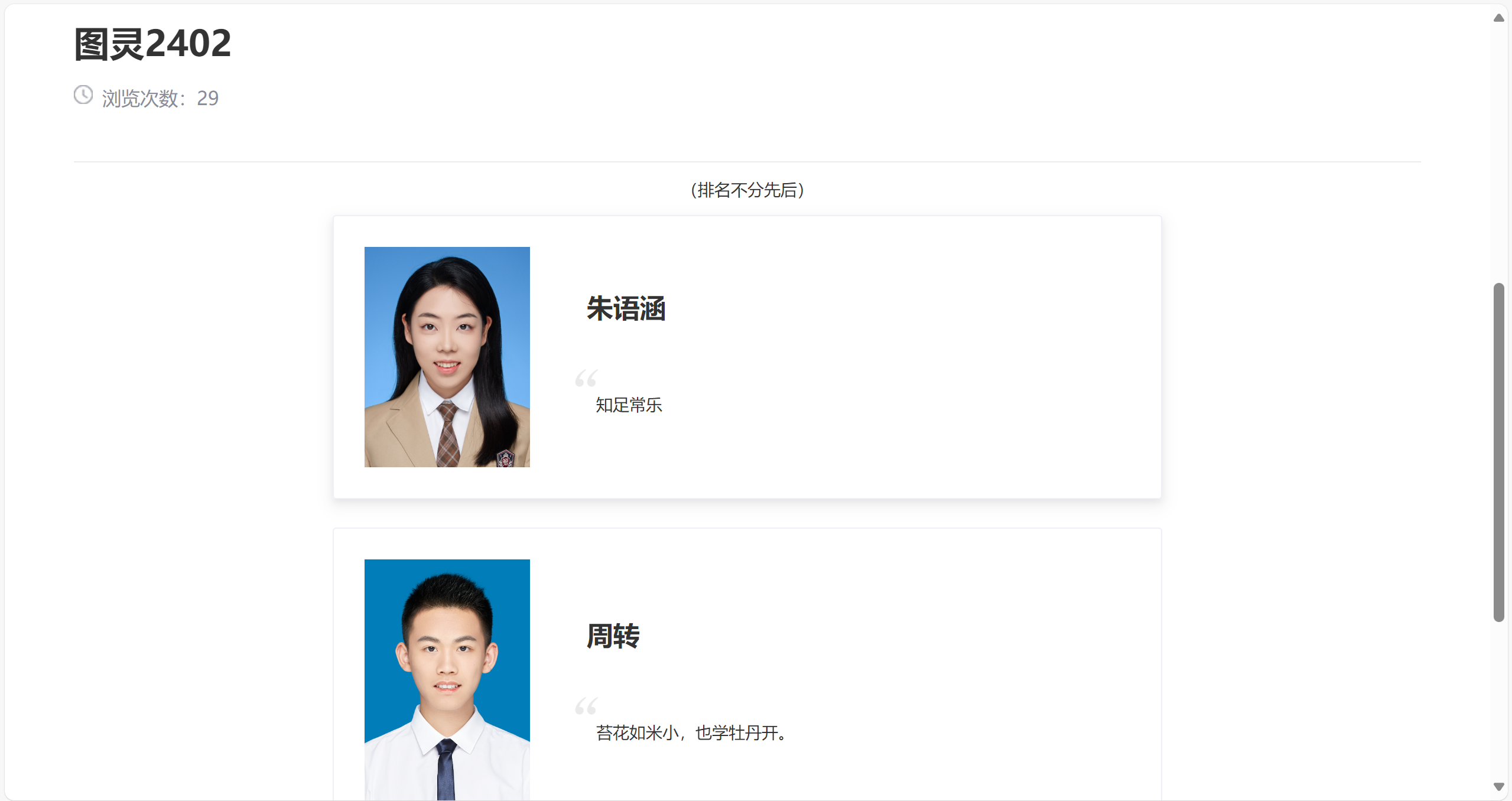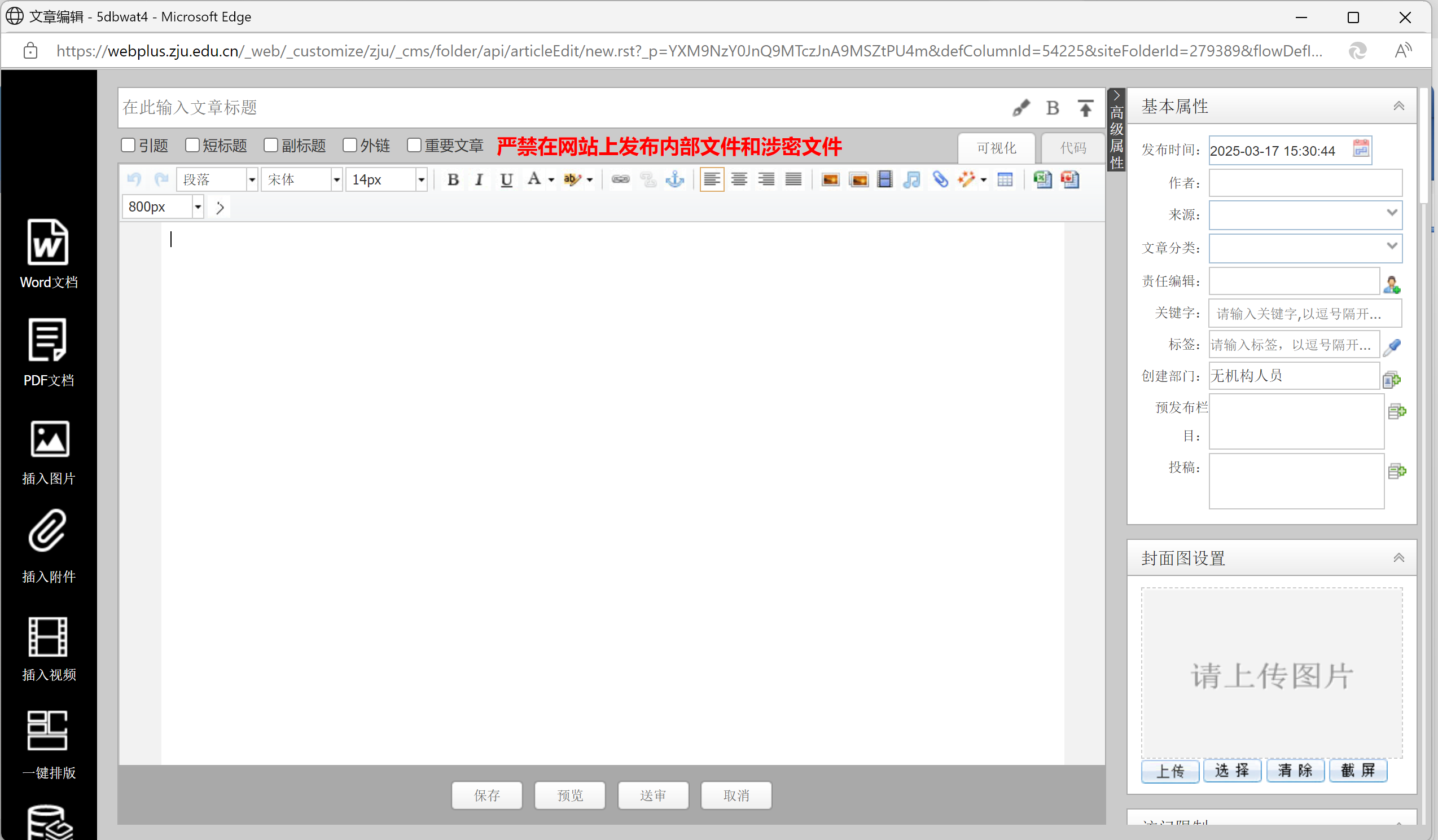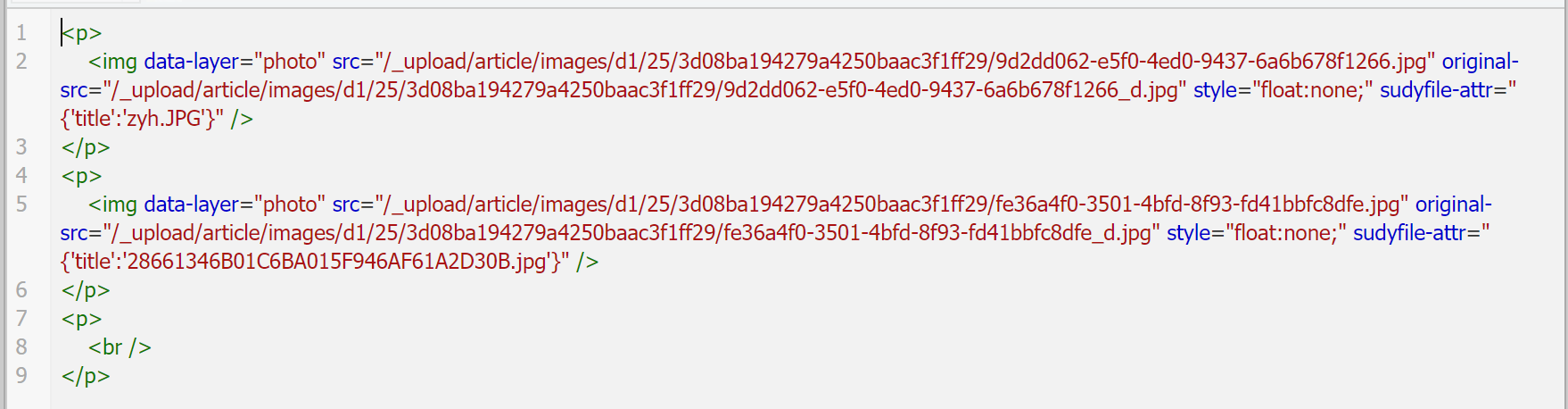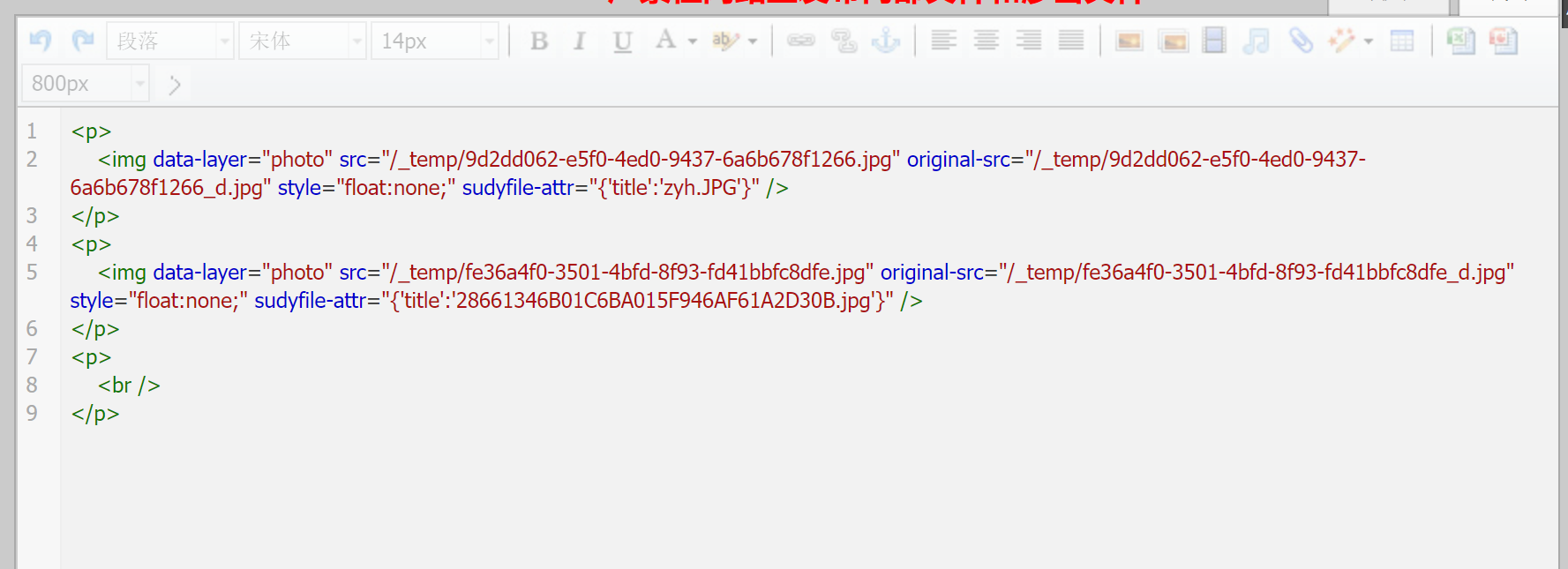我猜只有图灵班每届的宣传委员才有读这篇文章的欲望。总之,泥浙的编辑器确实是充斥着上世纪的风格,如果你想要一个好的展现效果,这里有一个现成的展现方案。
![效果]()
在这里查看demo
请注意:我们假定你是一个智力正常,有基本代码基础的图灵班学生,且对HTML一无所知或所知甚少
Step-by-step how
- 打开webplus编辑器,请注意其中的代码功能,我们马上会经常要用到它;
名词解释:webplus编辑器,是以https://webplus.zju.edu.cn/index.jsp开头的一个网页,是你觉得非常难用的那个编辑器,与后文出现的VS Code不要混淆;代码功能 或 代码界面 ,请看下图红框部分,单击后进入
![]()
- 这一步的目的是获得图片的最终URL,你需要使用上传图片功能,将所有同学提供的照片上传上去,然后保存一次,然后重新进入webplus编辑器页面,进入代码界面,你应当能看到类似以下内容:
![]()
Q: 如果我看到的内容如下图所示怎么回事?
![]()
A: 你没有保存,你需要先保存一下才能看到如前所述的情况
- 现在需要你提取出每一张图片的
src字段,这样的字段指的是src="到引号结束的部分。
例如,对于<img data-layer="photo" src="/_upload/article/images/d1/25/aaaaaaaaaaaaaaaaaaaaaaaaaaaa/aaaaaaaa-aaaa-aaaa-aaaa-aaaaaaaaaaaa.jpg" original-src="/_upload/article/images/d1/25/aaaaaaaaaaaaaaaaaaaaaaaaaaaa/aaaaaaaa-aaaa-aaaa-aaaa-aaaaaaaaaaaa_d.jpg" style="float:none;" sudyfile-attr="{'title':'28661346B01C6BA015F946AF61A2D30B.jpg'}" />,你应当提取出/_upload/article/images/d1/25/aaaaaaaaaaaaaaaaaaaaaaaaaaaa/aaaaaaaa-aaaa-aaaa-aaaa-aaaaaaaaaaaa.jpg
通过这种方式,你获得了所有图片的最终URL,它们与学生姓名、座右铭一一对应。现在,我们将这几个字段称作IMG_SRC,NAME,MOTTO。
Q: 我把照片弄混了/我不确定提取的东西对不对
A: 在你提取的字段前加上https://webplus.zju.edu.cn,然后复制到浏览器中访问,正确的话,你应当能看到对应图片
- 现在你可以开始编码了。打开你的VS Code,新建一个文件。
将以下内容复制到文件中
1
2
3
4
5
6
7
8
9
|
<style>.student-main { --n-bezier: cubic-bezier(0.4, 0, 0.2, 1); display: flex; width: 480px; max-width: 90%; min-width: 60%; border: 1px solid #efeff5; box-sizing: border-box; position: relative; border-radius: 3px; word-break: break-word; transition: color 0.3s var(--n-bezier), background-color 0.3s var(--n-bezier), box-shadow 0.3s var(--n-bezier), border-color 0.3s var(--n-bezier); padding: 26px; display: flex; flex-wrap: wrap; flex-direction: row; align-items: center;}.turing-main { display: flex; gap: 24px; flex-direction: column; align-content: center; flex-wrap: wrap; width: calc(min(1200px, 100vw) - 30px ); transform: translateX(-15px); padding-bottom: 48px;}.student-main:hover{ box-shadow: 0 1px 2px -2px rgba(0, 0, 0, .08), 0 3px 6px 0 rgba(0, 0, 0, .06), 0 5px 12px 4px rgba(0, 0, 0, .04);;}.student-image { max-width: 140px !important; margin: 12px;}.student-description { display: flex; flex-direction: column; justify-content: center; padding-left: 48px; padding-top: 24px; padding-bottom: 24px;}.student-image-container { display: flex; align-content: center; flex-wrap: wrap;}.student-name { font-weight: 800; font-size: 1.4rem !important;}.student-motto { position: relative; margin-top: 2.5rem; margin-left: 0.5rem;}.student-motto::before { content: "“"; position: absolute; top: -2.5rem; left: -2.5rem; font-size: 3rem; color: #eaeaea; font-family: kaiti;}.student-motto span { position: relative;}.disclaimer p{ width: fit-content; margin: auto;}.disclaimer{ position: relative;}</style>
<main class="turing-main">
<div class="disclaimer">
<p>(排名不分先后)</p>
</div>
</main>
|
有没有发现上面的代码中包含了<!-- HERE WILL LAY STUDENTS PERSONAL INFORMATION -->这样的字段?现在删除它(包括两侧的<!-- -->),并记住其位置。接下来你写的内容应当被放在该位置上。
你需要对第三步中的每一组IMG_SRC,NAME,MOTTO,替换在以下代码中
1
2
3
4
5
6
7
8
9
10
11
12
13
| <div class="student-main">
<div class="student-image-container">
<img
src="IMG_SRC"
alt="NAME的个人照片"
class="student-image"
/>
</div>
<div class="student-description">
<p class="student-name">NAME</p>
<p class="student-motto">MOTTO</p>
</div>
</div>
|
(注意上述代码中有共4处需要替换的内容)
将你写出来的内容依次排列在上文中<!-- HERE WILL LAY STUDENTS PERSONAL INFORMATION -->的位置。
- 现在,你获得了一份完整的代码,复制到webplus编辑器的代码区域,单击保存,大功告成。