获得“国家中小学智慧教育平台”上的电子课本(不会编程也能用的方法)
在获得 “国家中小学智慧教育平台” 上的电子课本中,我们介绍了“国家中小学智慧教育平台”中电子课本存储的原理。
这篇文章则提供了一种不会编程也能用的方法。
Step 1 选择教材
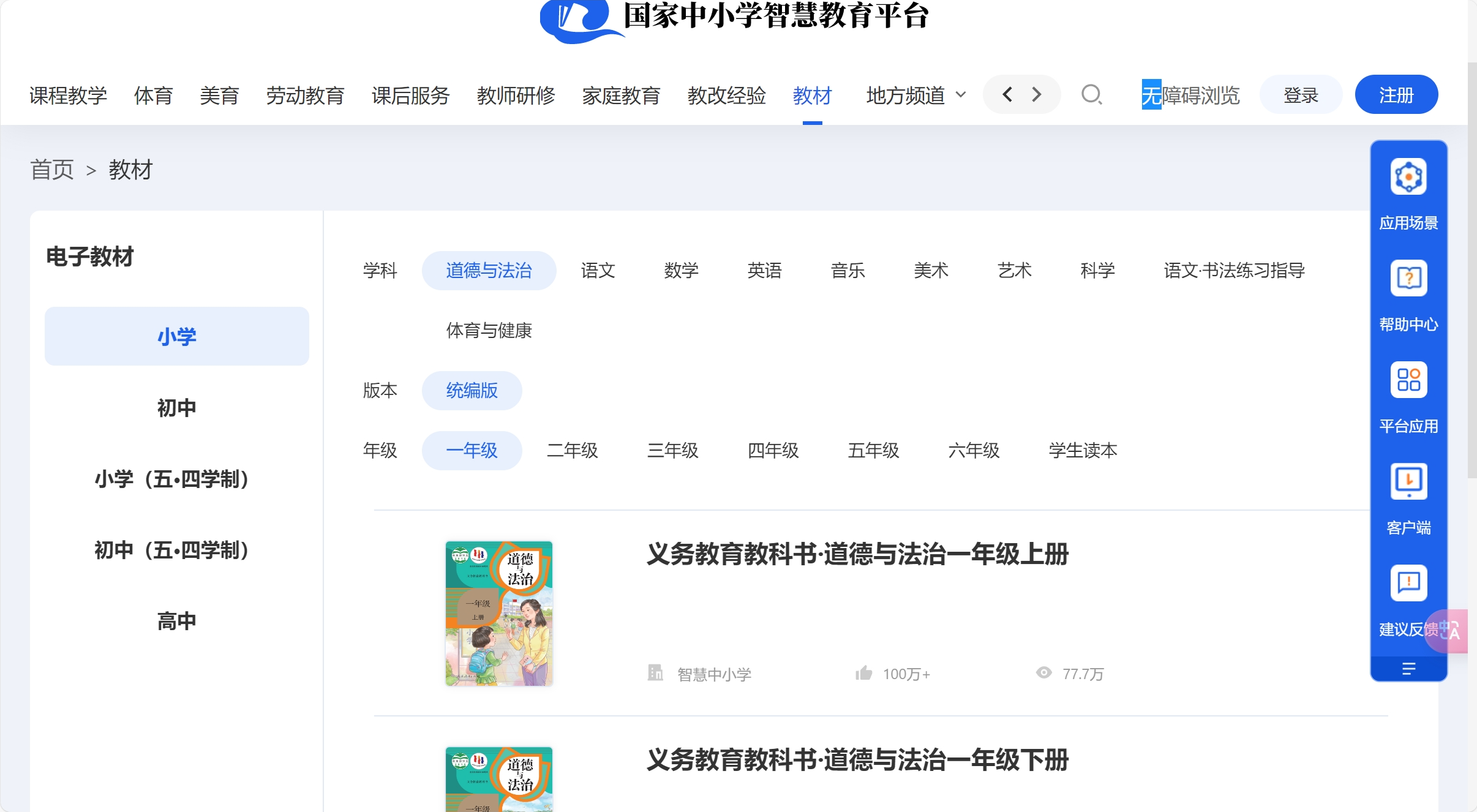
选择想要的课本,单击。
(这里以普通高中教科书·语文必修 上册为例)
Step 2 获得Content ID
如果你未登录,则你会看到此界面:
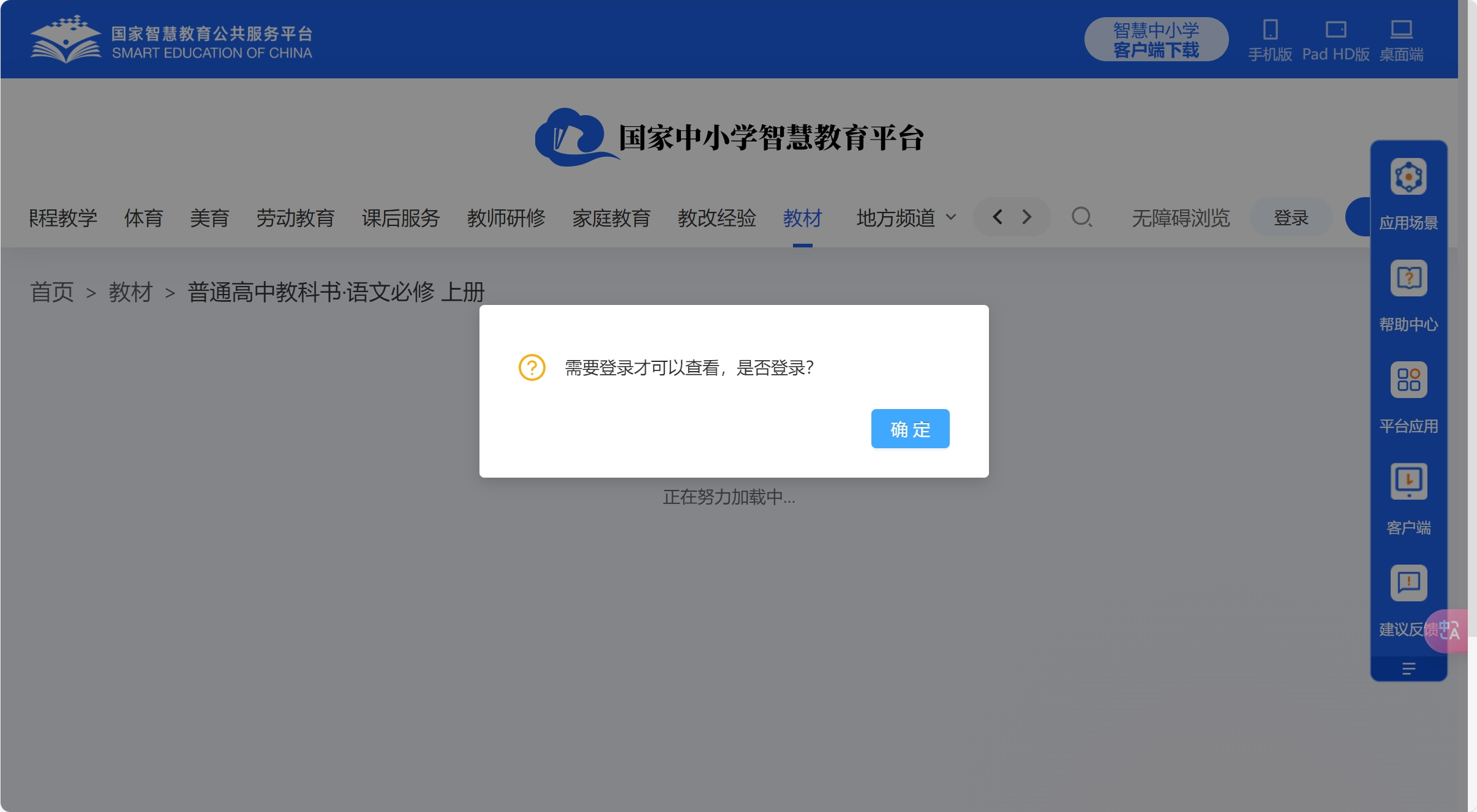
如果你已登录,则是此界面:

这无所谓,你需要复制网址栏中的网址,他大致是长这样:https://basic.smartedu.cn/tchMaterial/detail?contentType=assets_document&contentId=b8e9a3fe-dae7-49c0-86cb-d146f883fd8e&catalogType=tchMaterial&subCatalog=tchMaterial
注意到其中从contentId=到&的部分,这是一个xxxxxxxx-xxxx-xxxx-xxxx-xxxxxxxxxxxx格式的字符串,在这个网址中,这个字符串是b8e9a3fe-dae7-49c0-86cb-d146f883fd8e,记住它,后文将用Content ID指代它。
Step 3 下载课本pdf
编辑以下网址:
https://r1-ndr.ykt.cbern.com.cn/edu_product/esp/assets_document/<Content ID>.pkg/pdf.pdf
将<Content Id>替换成第二步中得到的Content ID
例如:普通高中教科书·语文必修 上册 的下载地址就是https://r1-ndr.ykt.cbern.com.cn/edu_product/esp/assets_document/b8e9a3fe-dae7-49c0-86cb-d146f883fd8e.pkg/pdf.pdf
在网址栏中输入你得到的地址,即可下载。
此方法对绝大多数国家中小学智慧教育平台 (smartedu.cn)